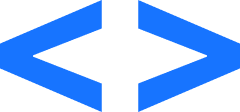• Basic knowledge on UX/UI and what are their differences theory.
• Well-rounded knowledge to conduct a research and transfer into design.
• Base knowledge of research.
• Site mapping a website.
• Understanding of how to put the research into an UI design.
• UI skills to design great websites and mobile applications.
• Creating wireframes.
• Creating prototypes.
• Different methods of creating prototypes.
• Prototype from scratch.
• A/B testing with the prototypes.
• User trailing with the prototype.
• Cropping a photo.
• Converting different photo files.
• Editing RAW files.
• Cutting out elements from the photos and replacing elements.
• Editing people’s faces.
• Changing the perspective in the photos.
A working and professional final project is a prerequisite for successful completion of the course!
See "Conditions for termination and documents to be issued" for more details.
Please note that in addition to the individual work above, it is also necessary to go through approximately 40 academic hours of video lessons